Welcome to Any Hockey
Team schedule companion app for hockeysyte.com competitions by the fine folks at XSYTE.COM
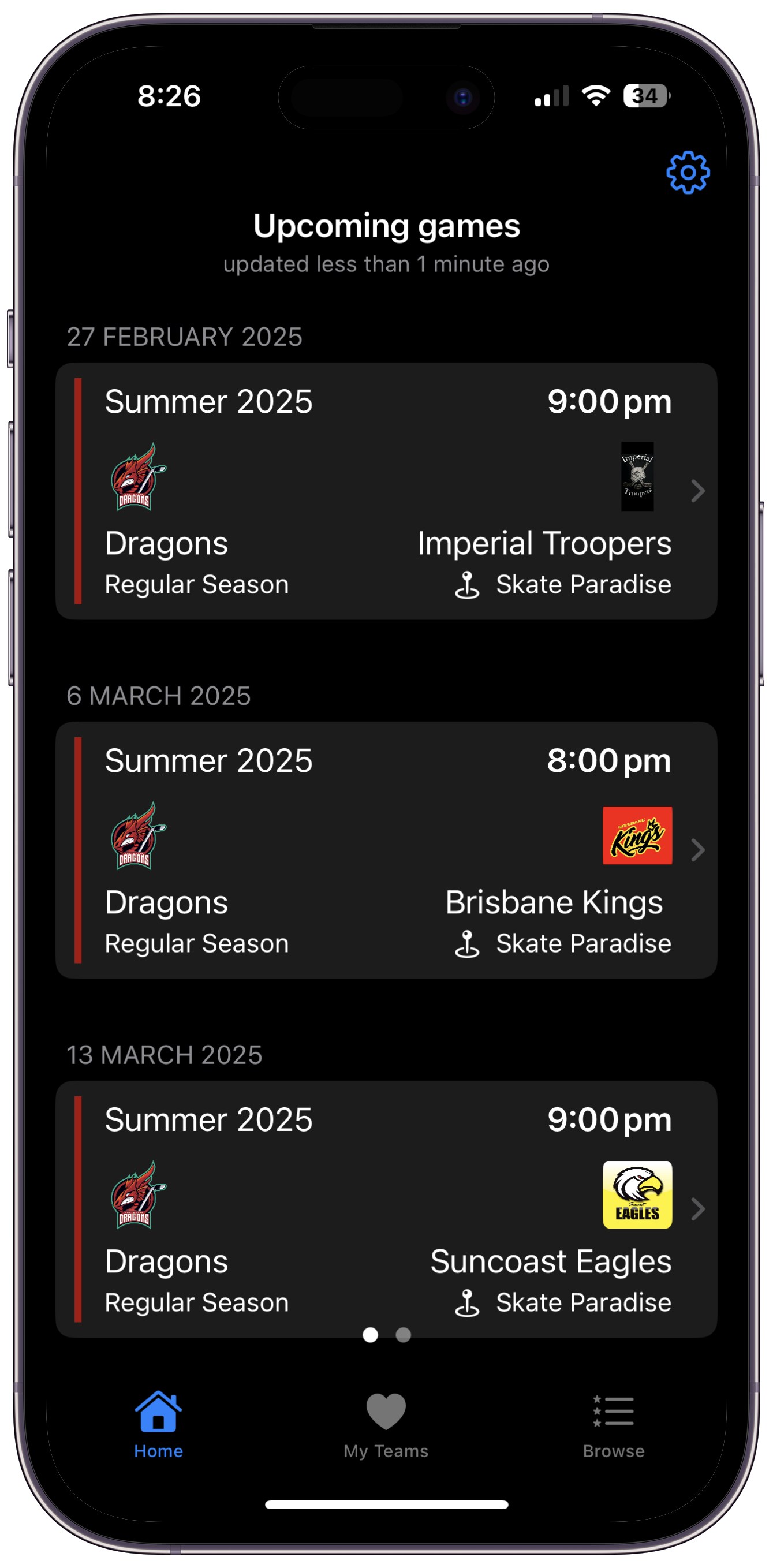
For players, parents or fans
Choose your favourite teams from any league, competition or team to build a colour-coded calendar.
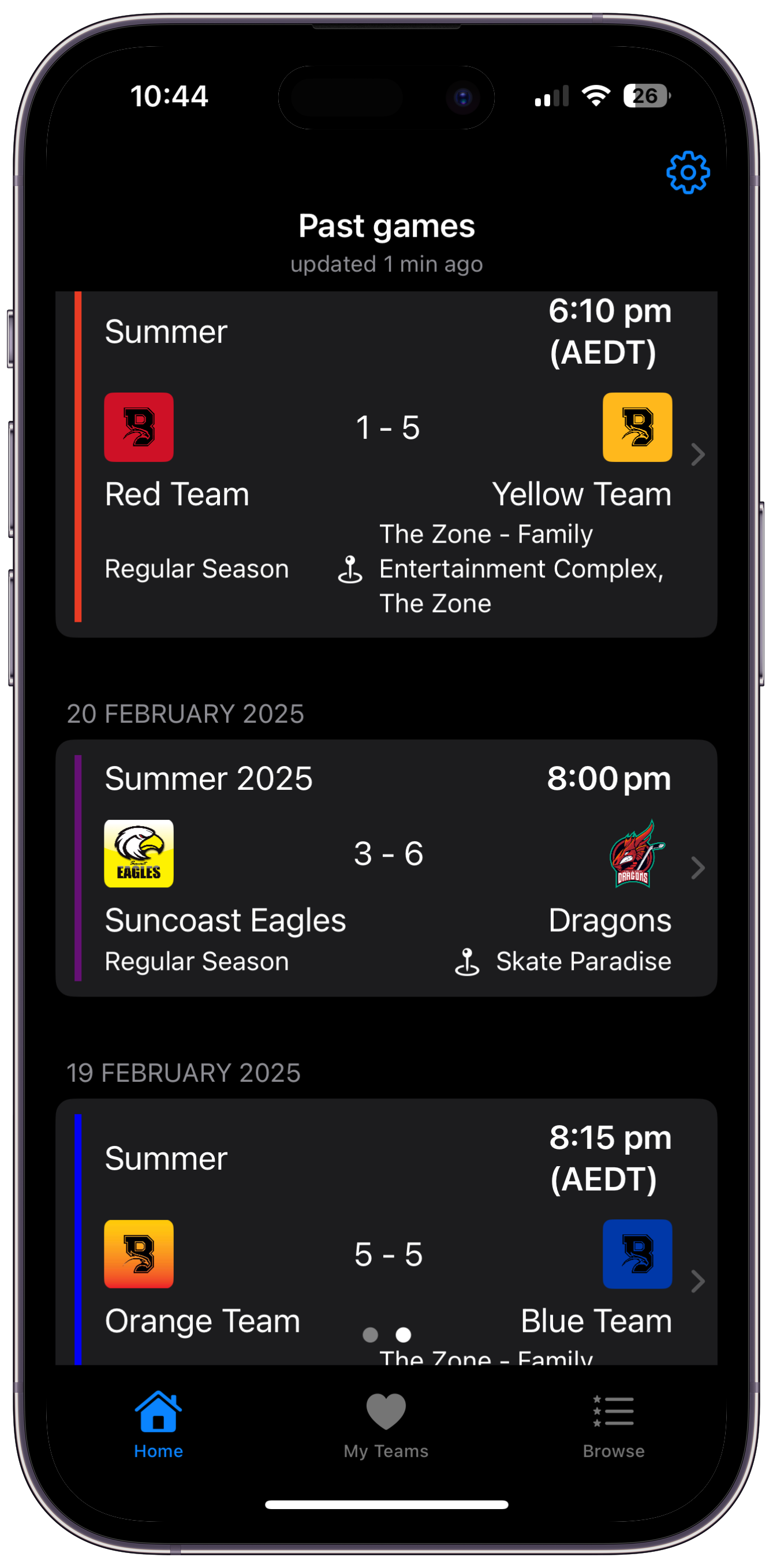
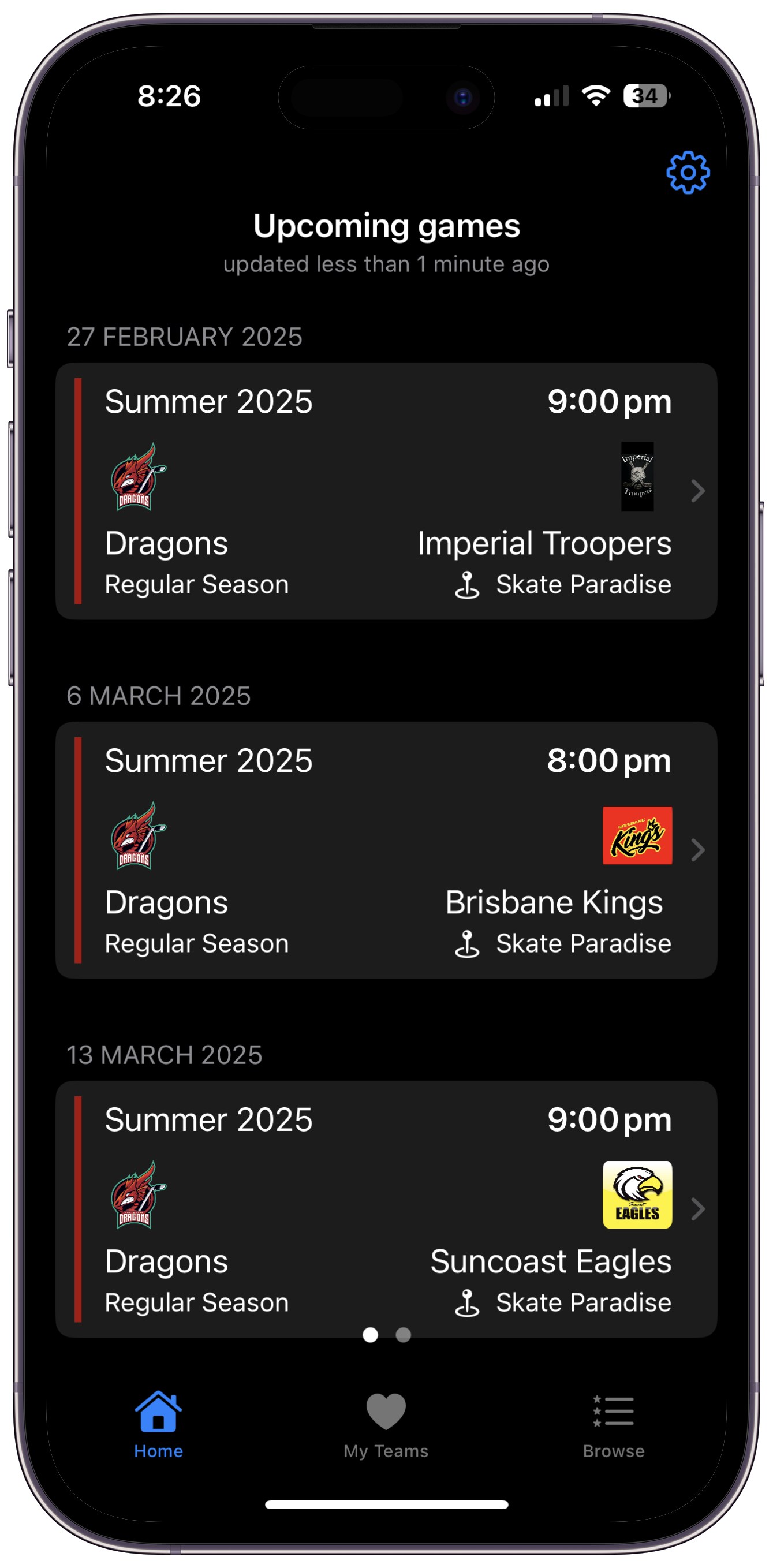
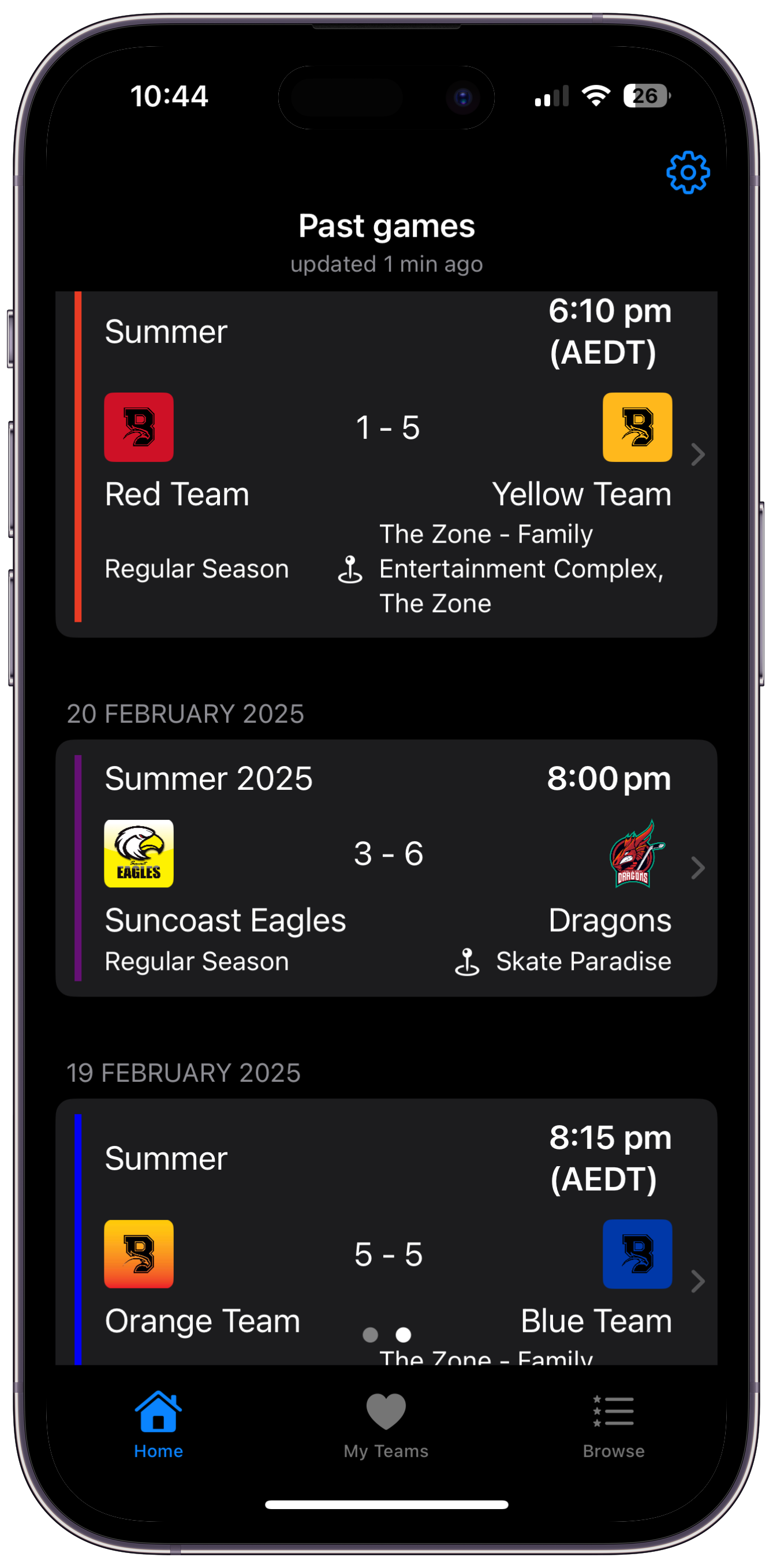
The game calendar is kept up to date with the hockeysyte schedule automatically. Even if the teams haven't been assigned yet for finals, those games are in your calendar.
You'll know if the game times have changed and who's in the playoffs.
If the tournament is in a different time zone, you'll have the right time in your calendar.
When you're playing in your weekly league, and your kids have their games on a different day of the week, and you're going to a tournament where you're playing multiple divisions and your kids are in their divisions, and you're coaching...
Browse and choose the teams you want to follow in seconds, choose a calendar colour and you're done.
Quickly share the team calendar with your family and friends via messaging or email.
How many shots in a period isn't the whole picture.
Shot graphs give more insight into who has the upper hand during each period.
More than just Home and Away numbers, get the details of the scorer and assists.
Up to date scoring during and after the match.
Quickly see who went to the penalty box and why.
If hockeysyte has the video, you can watch the game live in the app.
Youtube videos are also available for past games.
One click on a shared team link to follow the team